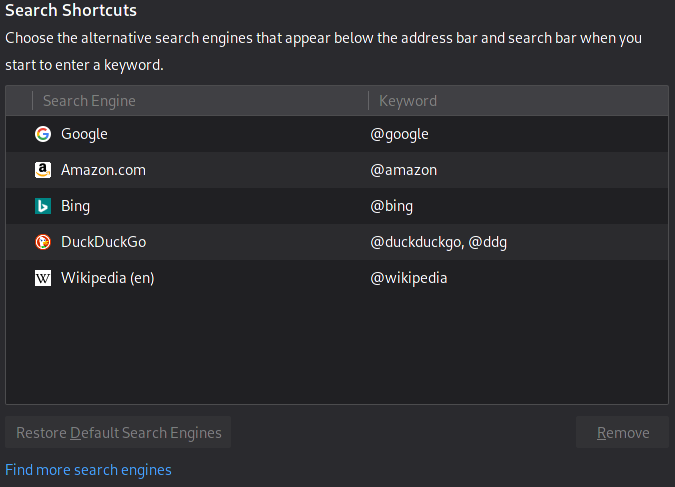I try getting backup on the Firefox wagon from time to time, but most of the time I revert to Brave because of the small things that bug me.
This article is mostly to remind myself what to change in case I frack up my profile.
Make Firefox read userChrome.css
Type about:config in the address bar (you will be presented with a warning), accept and move on.
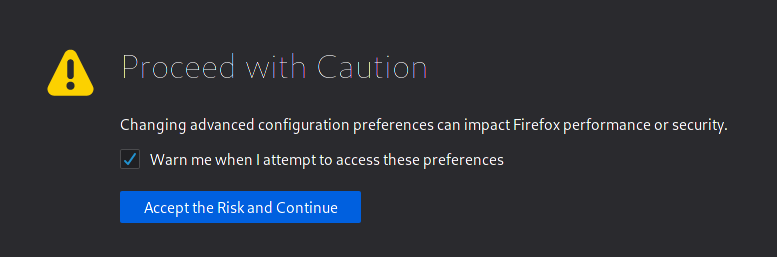
Search for toolkit.legacyUserProfileCustomizations.stylesheets and double click to set it to true. Restart the browser (or wait until you have made your changes to userChrome.css).
Prevent urlbar from enlarging when focused
Add the following to userChrome.css placed in the directory chrome in the profile directory (you may need to create both the directory and the file)
@namespace url("http://www.mozilla.org/keymaster/gatekeeper/there.is.only.xul"); /* only needed once */
#urlbar[breakout],
#urlbar[breakout][breakout-extend] {
--urlbar-height: 28px !important;
--urlbar-toolbar-height: 30px !important;
width: 100% !important;
top: calc((var(--urlbar-toolbar-height) - var(--urlbar-height)) / 2) !important;
left: 0 !important;
}
#urlbar[breakout][breakout-extend] > #urlbar-input-container,
#urlbar-input-container {
height: var(--urlbar-height) !important;
width: 100% !important;
padding-block: unset !important;
padding-inline: unset !important;
transition: none !important;
}
#urlbar[breakout][breakout-extend] > #urlbar-background {
box-shadow: 0 1px 4px rgba(0,0,0,.05) !important;
animation: none !important;
}
Make Awesomebar semi-transparent
Add the following to the bottom of userChrome.css:
#PopupAutoCompleteRichResult[type=”autocomplete-richlistbox”]
{
opacity: 0.9 !important;
}
If you did not apply the CSS above, add @namespace url("http://www.mozilla.org/keymaster/gatekeeper/there.is.only.xul"); /* only needed once */ as the first line.
Various urlbar tweaks
Go to about:config again
browser.urlbar.suggest.topsites: Suggests top sites (most visited); defaulttruebrowser.urlbar.suggest.bookmark: Suggest sites in bookmarks; defaulttruebrowser.urlbar.update2: Does not seem to do anything anymore.
Disable alternative search engines (“This time, search with”)
I find this one ugly - and also reduntant since you can search other search engine via shortcodes when using DuckDuckGo or Qwant
Go to the menu (☰, the hamburger icon) → Preferences → Search Engines: Deselect all under Search Shortcuts